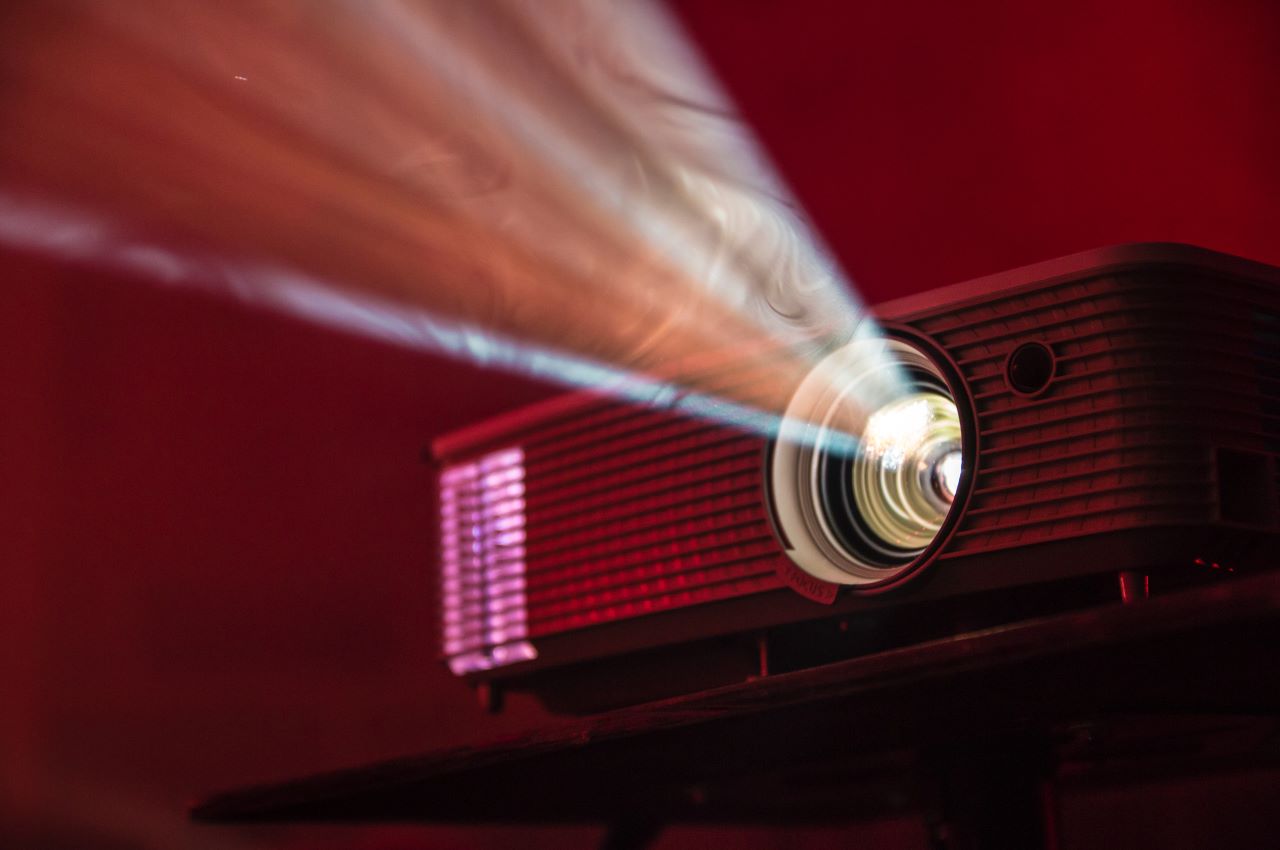
Slide decks are an effective strategy to back up any variety of presentation from group meetings and giving presentations to conference keynotes and workshops.
We have all watched presentations with a bad design that takes away from talks, and at worse, completely distracts the targeted audience. Though most presenters are not graphic designers, many slide deck applications have enough internal design elements to make a first-timer look like an expert.
As you are not going to turn into a slide deck expert overnight, there are some simple ways to go from dreadful to presentable. If you are a slide deck newbie, you probably will not get a ton of compliments on your deck, but limit your mistakes, you will not leave a bitter taste in their mind either.
Check out these simple tips to improve your slide decks.
Limit the amount of animation.
Transition graphics might seem cool while you are making the deck but they sometimes take the focus of the content and place it on the graphics.
Use readable fonts and font sizes
Use legible word fonts. I understand they can be boring, but that is a lot better than most of the audience being disappointed by not being able to read your slides. There are lots of groovy free fonts if you hate Arial, Times New Roman, or Calibri, and typographers have put together cheat sheets for corresponding common font types with each other.
Keep valuable information away from the sides and bottom
Commonly, projectors do not line up correctly, and there is nothing else distracting than your words slightly sliding off the screen. Also, this is something you cannot check beforehand at most events. So add just a little padding on either side.
Use High Contrast Colors
Using high contrast colors ensures that everyone can read the content on the slide.
Try only to use only three font treatments on any slide
Bold, Underlined, Italic, different size or different font types all of these things take attention away from the content. Remember only to have three treatments on your content per slide. Max 4 if you have a Quote on the slide.
Minimize the number of bullet points. Three bullets Max per slide.
Rarely is a long list of bullet points an excellent suggestion for your slides. I guess if you are making an official list it might be ok. If you do have an extended bullet list, make sure not to read them during the presentation. While you are spending any time explaining points, it is time to break them up. Know that the audience will attempt to read the slides before they listen to speakers if you add too many to the slide the audience may not hear your presentation.
In short, too many Bullet points commonly leave slides copy-heavy and speakers overlooked. Check your outline to see if those bullet points need their slides before starting practicing your presentation.
Attempt to maximize White Space on the slide
Always avoid Information overload.
Make sure that each slide can stand on its own
This is probably my favorite point on the list. The true test of slide deck content is to look at each slide individually and see if you can understand the core message without seeing the rest of the slides. Each slide needs to be able to stand on its own and tell a complete thought.
Include Facts or Quotes – Especially related to the size of the market.
All content topics have authority figures or thought-leading organizations. Do your best to cite some facts or figures that introduce other voices into the presentation. If you want to get your audience to see things your way make it look like your thoughts are part of a larger movement and can be somewhat validated by a third party.
Connect with your Audience – Be prepared
When possible, remember when you are doing anything beyond just slides; audio, video, musical production, live polling, audience participation, etc. sync up with the conference organizers well in advance. They want to ensure you look charming. Aside from that, they may need to order extra equipment or do testing before you start. And if they say no, be respectful.
If you are trying to clarify on-stage to an audience that cool thing you had prepared but technical troubles prevented you, you are putting a lot of their trust in you, not to mention their attention span for nothing. Be sure the gaudy fun works and make sure it facilitates your presentation.